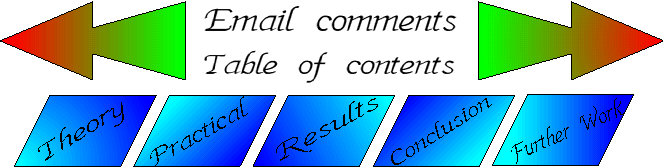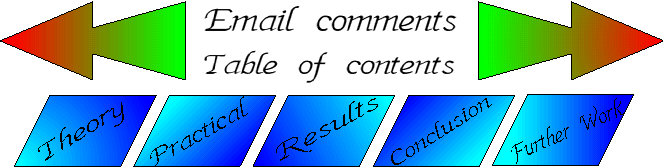
7. Conversion to HTML of this thesis
7.1 What is HTML?
HTML stands for HyperText Mark-up Language. This is the language used on the World Wide Web for the publication of documents.
It is very simple to write in and the writing of a document can be performed in minutes. There are many advantages of using HTML rather than the printed word, e.g. as a wider audience is able to see the text and has faster access to any particular section of the document via a "link" or on a map.
7.2 How it is done.
!TechWriterPro (from version 4 onwards) can export (save) all files created within it as HTML code. The equations are converted to Acorn generic images which then are converted to images which are understood in HTML. This saves a great deal of time. . Any changes can be made using a text editor (or reloading back into !TechWriterPro).
7.3 Testing the code
Code here is the output generated by the computer which is understood by a web browser.
The code testing is very simple. It can be done by using any web browser without having to upload it to a fileserver. It will require an off-line (not connected to an internet provider) web browser. All web browsers can be used in this way. The file is loaded into the browser.
The files should be tested on as many platforms (types of computer) and packages as possible to ensure compatibility. Many browsers are not able to display exactly the same material (some can display tables, others cannot). To that end, the files will be tested on NetScape v1.2, NetScape Navigator Gold 3.01 on both the PC and Apple Mac machines and ArcWeb, Webite and Webster, Fresco and Acorn Browse on Acorn machines. This is performed as there are a wide variety of browsers available on a large number of computer platforms. The code has to be tested as mistakes will detract from the appearance of the final document.